Getting started: connecting to an existing organisation profile
If your organisation already has a profile in the Innovation Portal you can join the existing profile by following the steps below. Is your organisation not yet registered on the SmartAgriHubs Innovation Portal? Then you can create a new organisation profile.
Connecting to an existing organisation profile
After you have created a user account and completed your personal information it is time to create or connect to an organisation. Has one of your co-workers already created an organisation profile? Then you can connect to the already registered organisation.
In order to create a new organisation profile you will first have to navigate to the ''Organisations'' section.
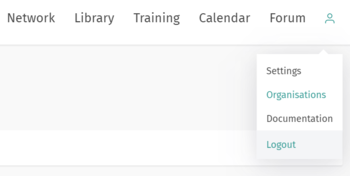
You can find your organisation by clicking on the ''Select an organisation'' button. Here you can type in the name of your organisation and select it from the dropdown menu that appears. After you have found and selected your organisation you just have to click on the ''Connect'' button.
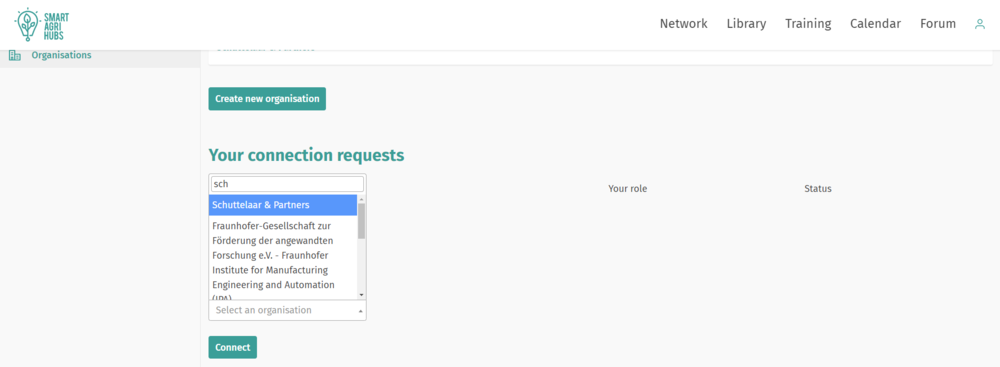
The organisation's main user(s) will now receive your connection request. As soon as they have accepted this request your user account is linked to your organisation's profile.
Further reading
-
getting started: connecting to an existing organisation profile
-
getting started: organisation profile moderation (for main users)
