Exploring the portal: the Training section
In the training section you find information on what training opportunities the SAH portal community offers. You can also register for courses through this page.
The basics
Many members of the SAH community offer training opportunities on a variety of topics. In this section SAH members can register for courses, as well as submit their own training offerings. The training opportunities are divided into three types:
- Training on location
- Webinar
- E-learning
Any user can access and sign up for the courses on offer. However, be sure to check the location of on-location programs before signing up. Furthermore, some courses might be more relevant to specific stakeholders than to a general audience. You can specify your training search query by using the filters in the left-hand menu. The filters help you find training opportunities per type (on location, webinar, or e-learning), sector and location. Next to this, you can also use the search bar in the left-hand menu to look for training opportunities containing specific keywords.
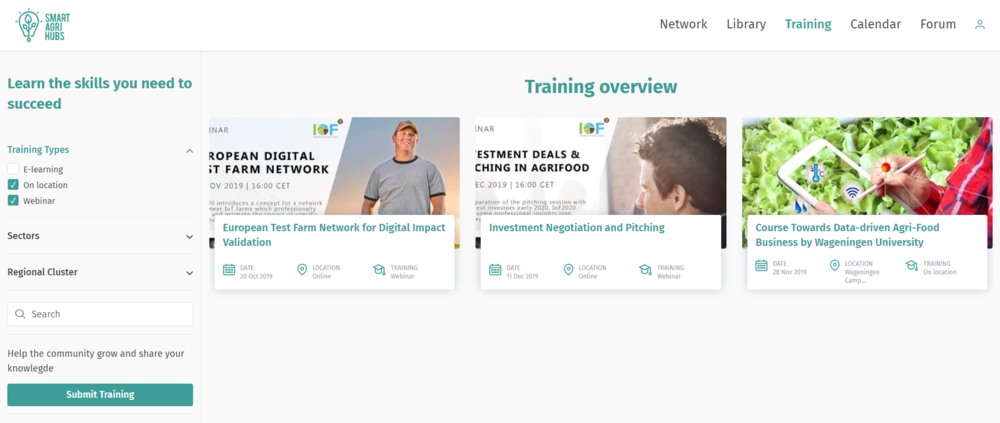
Training registration
Do you want to register for a training program? Then click on the program you are interested in and click the ''Registration'' button. This button will redirect you to the sign up page for the program. The sign up page is usually an external web page provided by the organisation offering the course. So by clicking the registration button you leave the SAH portal. Further details on the course, such as the exact location, time schedule and course fee, should be provided to you on the sign up page of the organisation offering the course.
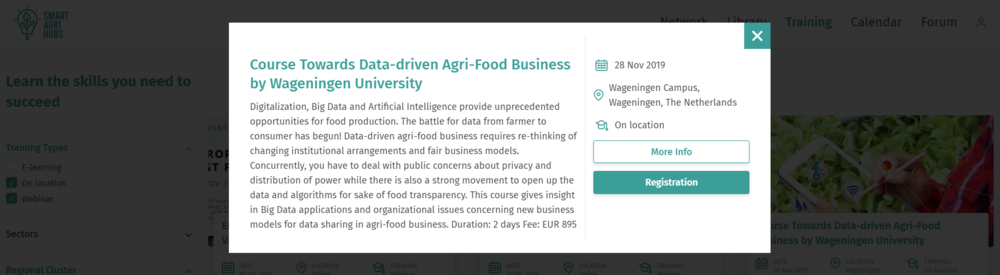
Submitting new training opportunities
Does your organisation offer training opportunities that might be relevant to other SAH members? Any SAH member can submit new training events. You can do so by clicking the ''Submit Training'' button at the bottom of the left-hand menu. You will have to fill out a form with some basic information such as a title, a start date, a location and a short description. Don't forget to upload an image for the training overview either. Also make sure that you enter the complete and correct url's of the web pages where SAH members can find more information on your training and register. After you have filled in the form you can submit your training by clicking the ''Save'' button. Your submission will be reviewed by a SAH portal moderator. As soon as your submission is approved your training will be added to the training overview and become visible for all SAH members.
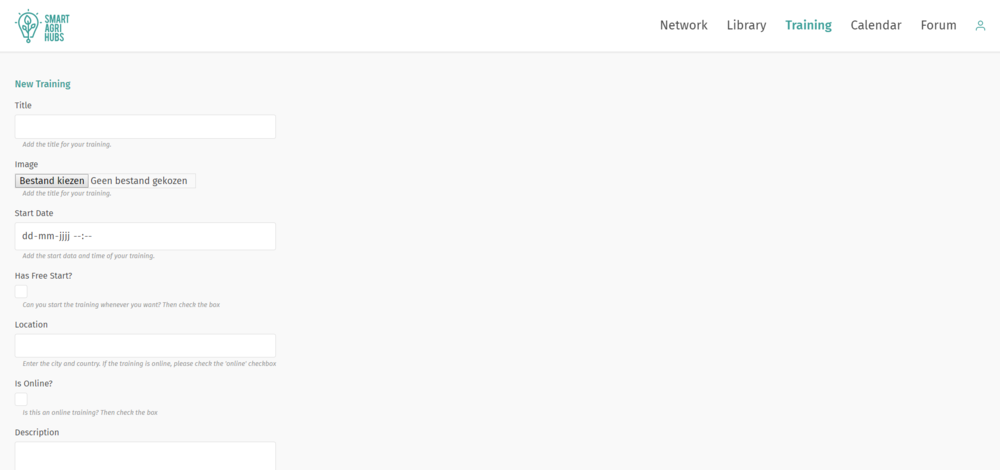
Further reading
-
getting started: connecting to an existing organisation profile
-
getting started: organisation profile moderation (for main users)
