Exploring the portal: the Library
The Library is a space in the portal that is dedicated to the exchange of knowledge and expertise. Any user can download and upload documents here.
The basics
In the library you can access documents that other SAH portal users have uploaded. If you have documents that are relevant to the SmartAgriHubs ecosystem you can add these to the library for others to use. The library can be used for a variety of document formats such as articles, catalogues, guidelines, newsletters, reports and templates. Anything that might be useful to other SAH portal users is welcome.
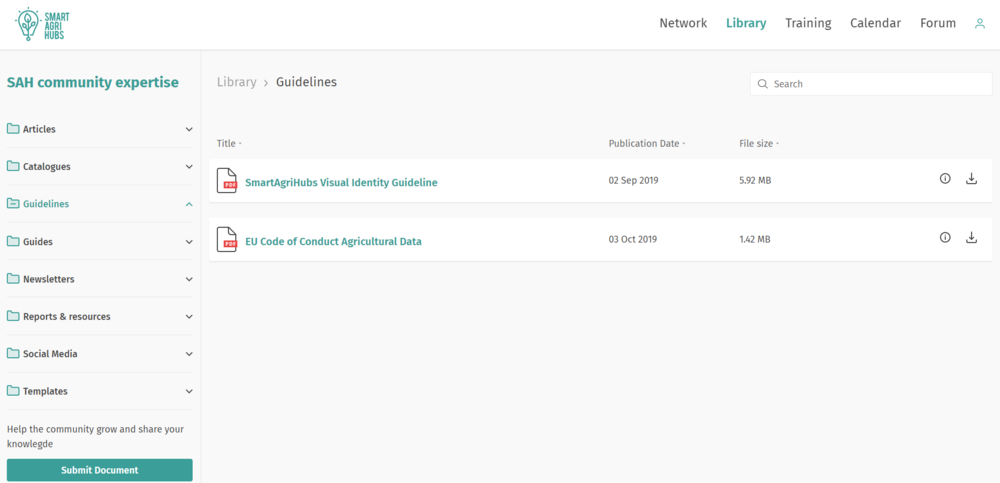
Finding the documents you need
Are you looking for a specific type of document, documents on a specific theme, or even for one particular document? There are multiple search functions to help you find what you need. You find a search bar in the top right, which helps you directly search through all documents in the library. Simply type in the keyword(s) or exact title of the document(s) you are looking for. It is also possible to browse through the different document categories through the left-hand side menu. You can further sort your search results by clicking the labels above the documents (alphabetically by title, by publication date, or file size).
If you hover over the icon to the right of your search results a short description of the document appears (if provided by the author). Next to that you find an icon with which you can download the document.
Uploading documents
Do you have documents that might be useful to other SAH portal-users? Then you are welcome to upload them to our library. You can do so by clicking the ''Submit Document'' button. You will now be asked to upload the document (.pdf, .doc, .xps, .zip or a direct link to a url through which the document can be accessed) and provide some information on it. By adding a clear title and description you make your document more accessible to other users. Also, be sure to select the destination that best suits the document you want to upload. After completing the form you submit your document by clicking the ''Upload'' button.
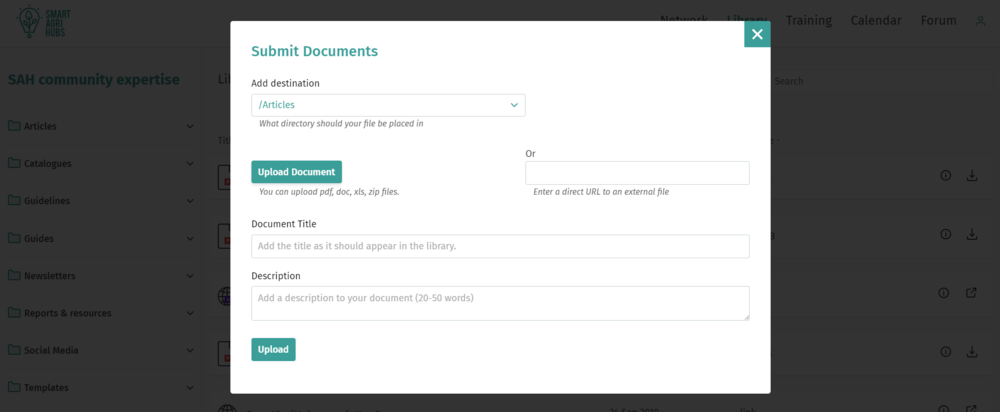
Further reading
-
getting started: connecting to an existing organisation profile
-
getting started: organisation profile moderation (for main users)
